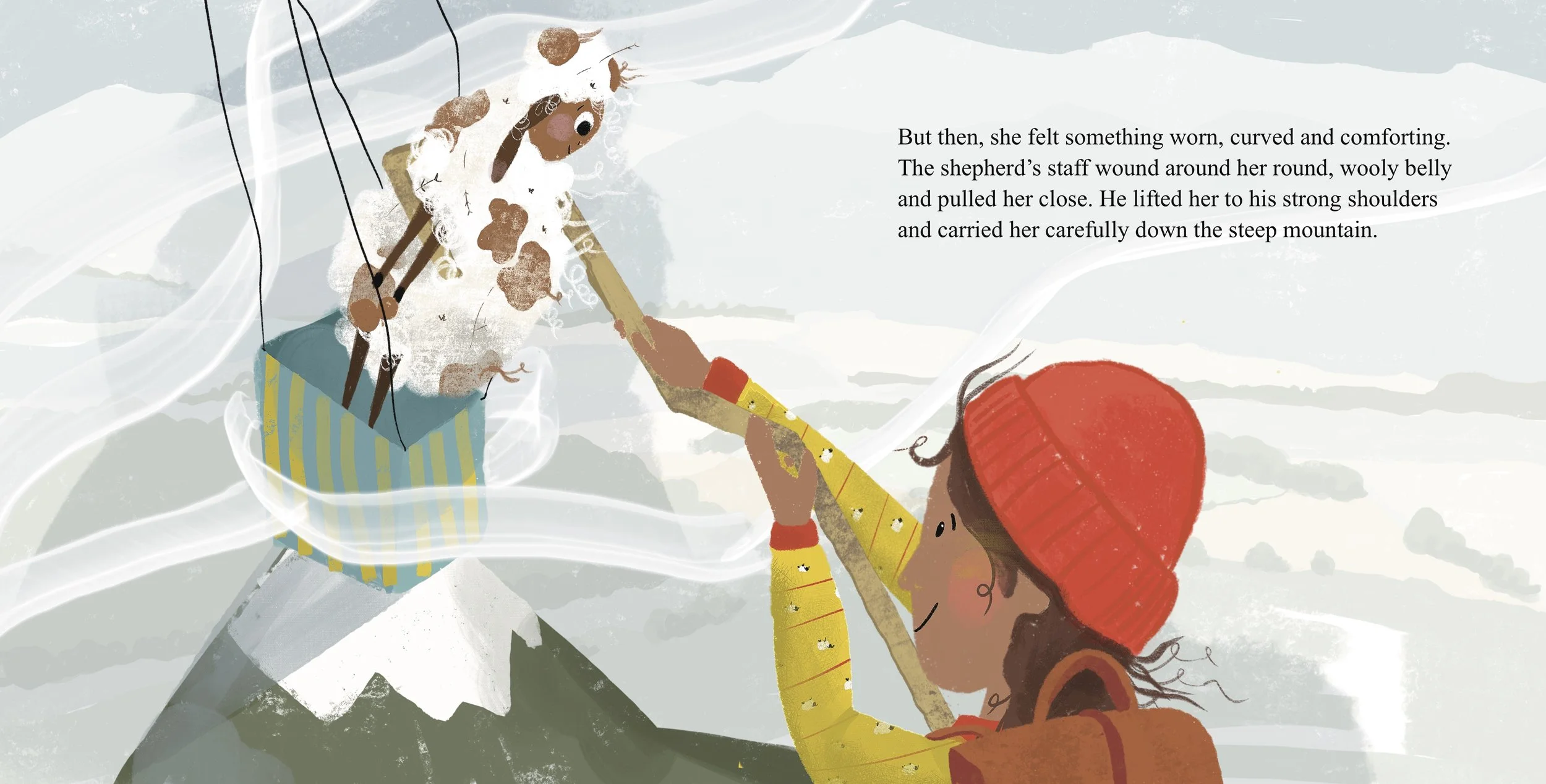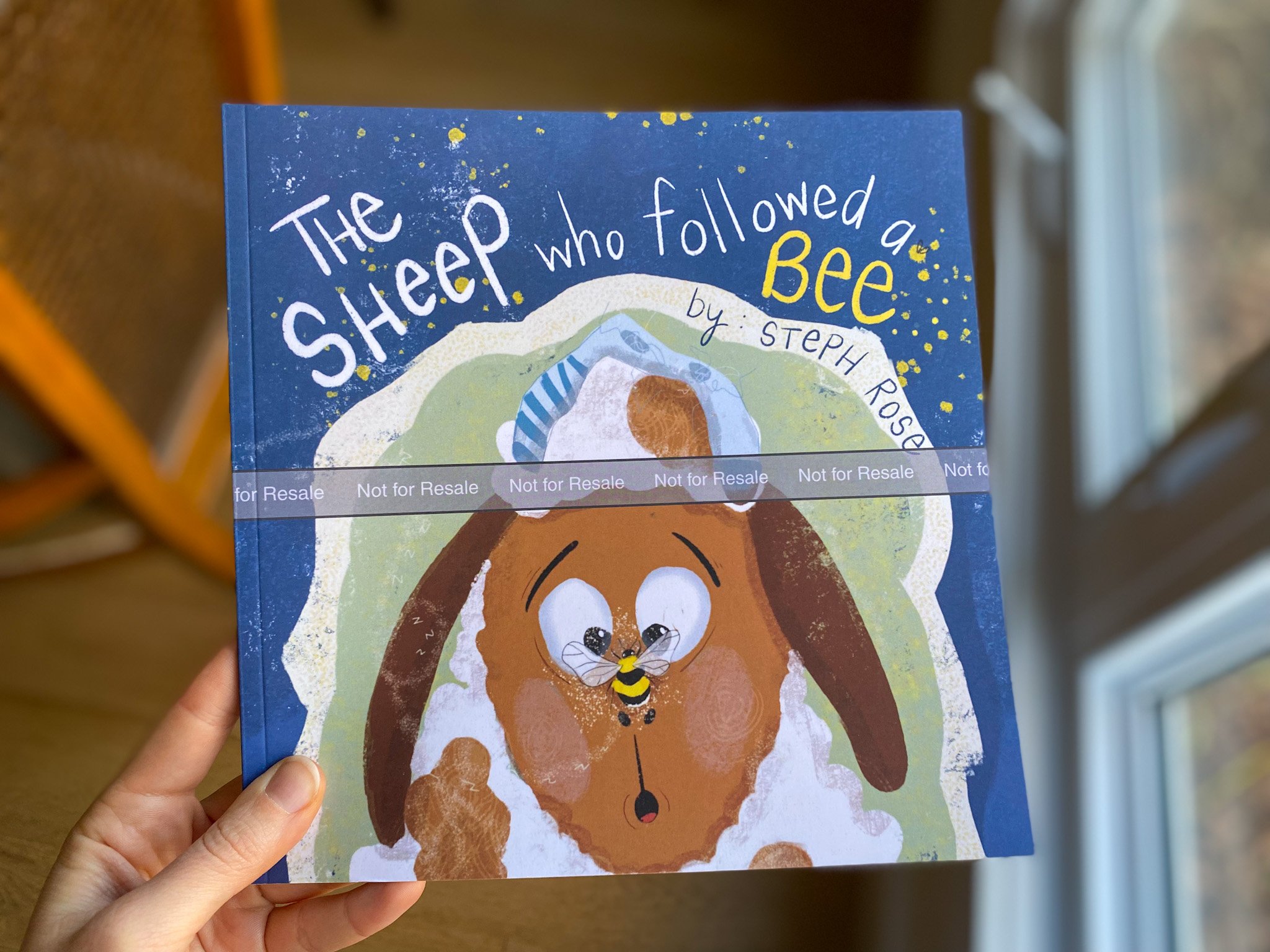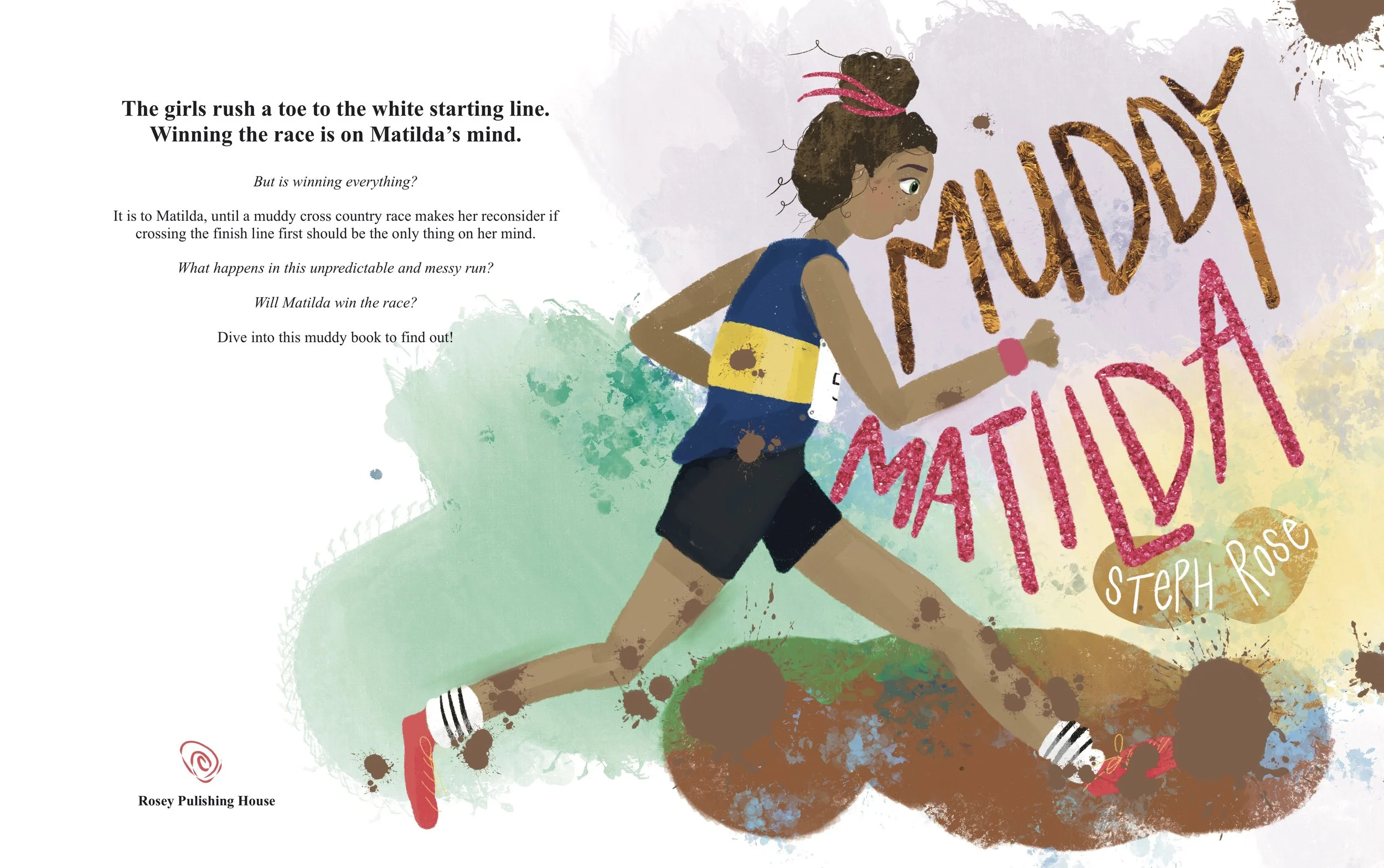10 Things I Learned from My First Self-Published Book on Amazon KDP
In November 2023, I hit publish on a children’s picture book called The Sheep Who Followed a Bee. I wrote the manuscript in a few days, I took a few weeks to illustrate the book myself using Procreate, and I learned A TON in the process.
1. My first book is not my pride and joy —and that’s OK!
We learn from our mistakes! I’m proud of myself for the courage and practical work it took to publish a children’s book. But it’s a test book, in a sense. A book that helped me wade into the waters of self-publishing with inevitable mistakes that I’ll get into in this blog post.
Book spread from “The Sheep Who Followed a Bee”
2. Order a Book Proof!
Due to my excitement to release the book to the world (and in time for Christmas) I rushed the process of publication. I went from assembling the manuscript and illustrations to publication without ordering a proof. Holding your book is so different from seeing the digital pages online. I noticed quickly as I held the author copies in my hands that there were issues with quality of the illustrations that I didn’t resolve until AFTER some people received their book through Amazon.
I was disappointed, but it was apart of the learning process for me… so slow down, order a proof, make sure the text and images are of the highest quality you are capable of. And perhaps you may want to consider taking away some pages or adding others.
A book proof will have “not for resale” across the book. Worth it? Absolutely.
3. Ask for feedback on your book proof!
Don’t be afraid to ask for feedback especially from parents, grandparents, teachers, aunts, and uncles who will read your book to kids. I learned that my first book may be a little too wordy. So my next book has a more succinct manuscript.
4. Do not resize illustrations in Procreate!
This is for those using Procreate as their illustration medium. Procreate is a raster program, not vector. So when you resize illustrations up or down, quality is lost and images can become blurry.
I watched a YouTube video of an illustrator showing how to prepare Procreate pages for print, and unfortunately, the creator’s process was to resize the illustrations, which I did, and I lost quality in the printing stage. Thankfully, I was able to resolve this but not until after a few book orders went out.
5. Make your book cover really stand out!
I’m talking contrasting illustrations, big and bold lettering —I made the mistake on my first cover of using cursive for some of my lettering. Cursive! What was I thinking? It didn’t stand out in a thumbnail. So I quickly changed the cover to clear, large text that is easy to read for children and adults.
The Sheep Who Followed a Bee; cover with clear text
6. My text inside the book was way to large
The original text was around 23 pt, and I found it to dominating on the pages when I read the physical book. I went back and changed the text to 19 pt, and to Times New Roman, which I find much more comfortable to read. This may be a personal preference and it depends on the age of your audience.
I prefer the clearer image and smaller text on the right
7. Amazon Ads are a little confusing but worth figuring out
This is an ongoing process to fully capitalize on Amazon ads. I watched several YouTuber’s explain the process, so I decided to dive in and I’m figuring it out as I go. But it’s important to figure out if your book has traction in the marketplace and it’s difficult to know if you aren’t getting your book in front of potential buyers. Amazon ads help you get your book out there.
8. Getting reviews is important for Amazon to notice you
I’m still figuring this out. But I’ve learned to ask people I know who have purchased the book to give their honest review on Amazon. I’ve also recently created an account with BookSprout to see if I can collect reviews.
9. Library and Archives Canada is an awesome resources for ISBN’s
I’m Canadian, if you are not, just skip this one. ISBN’s are free to get via the Library and Archives Canada website. Set up a profile, submit for approval, and if you are approved —you have access to an endless amount of ISBN’s at NO COST! It’s amazing.
10. Don’t sweat it
So you made some mistakes. Don’t let it define you as an author and/or illustrator. I anticipate I’ll be learning from every book I self-publish. Perhaps by my 10th book I’ll have worked out all the kinks! Continue to engage your audience and customer base to discover how you can improve, and you will get there. Believe in yourself!
As I work on my next book Muddy Matilda I’m focused on…
My current book cover 2023. I’m planning on a January 2024 book release.
A vibrant, easy-to-read book cover!
Comfortable, readable text
Not resizing my images or text (in Procreate resize text with the text tool, not the arrow tool)
Getting a book proof and asking for feedback (yes, it takes time but it is well worth it)
Looking into launching a hardcover book option (perhaps through IngramSpark)
I hope this helped you. Let me know in the comments if you’ve learned anything in your self-publishing (or simply, publishing) journey!
Cheers!